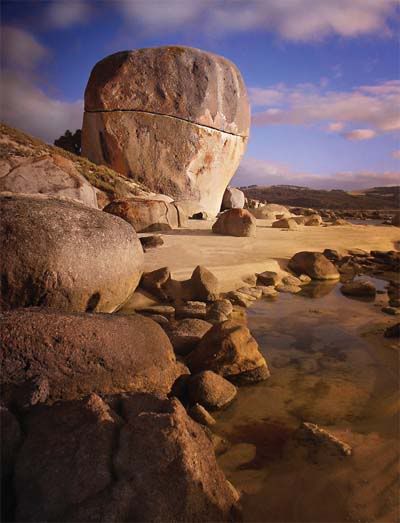When you have finished adjusting your images in Photoshop, do the following to save them:
File -> Save As -> Change Title ->Format (JPEG) -> Save
Under JPEG Options, you can select medium if it isn't a final image. If it is a final image you plan to print, save as the highest level.
Thursday, February 27, 2014
2/27-2/28 FINISH LANDSCAPE IMAGES AND TURN IN
You will have the first 30 minutes of class to use Photoshop to finish editing your best 8-10 landscape images. When you finish, save them as a contact sheet (3 columns & 4 rows) with the naming convention titled LandscapesAdjusted. Next, you will save your best landscape as the highest quality JPEG. Be sure that you title it LandscapeBest. You can as for help, if you need help deciding which is your best. You will be dropping these 2 items in the correct classes folder on my server.
Monday, February 24, 2014
Mon. 2/24 ONLINE GRADE UPDATE 2/28
Please check that you have the following done:
- Fee
- Off-Campus Permission Form
- Driver/Passenger Form (If you will be driving or a passenger in another student's car)
- Volunteer Driver Check
- Academic Plan
- Day 1 questions
- Comp1Contact Sheet
- Comp2 Contact Sheet (this was homework 1)
- Comp3 Contact Sheet
- Landscape1 Contact Sheet (homework 2 )
- Landscape2 Contact Sheet (1st off campus shoot)
- Landscape3 Contact Sheet (homework- mid-winter break )
Saturday, February 22, 2014
PHOTOSHOP TUTORIALS
Here are a few links for basic Adobe Photoshop CS6 tutorials. There is a lot to Photoshop. You will not need to know all of the tools at once, so do not be overwhelmed. At the same time, the best way to learn is to do, so give it a go.
After going through tutorials 1-5, try the various tools in your own images:
1. Photoshop CS6 Tutorial: Basic Rundown Of Design Tools and
2. Adobe Photoshop CS6 Beginner Tutorial 2
3. Lasso Tool
4. Clone Stamp Tutorial
5. Layers
For more advanced tutorials, you make want to look at tutorials 6-11. Before you start these tutorials please make sure you download two different portraits and at least one landscape photo.
6. Getting Started With Photoshop: a 40 minute basic tutorial
7. Removing People
8. Swapping Faces
9. Layer Styles
10. Layer Masking
11. Using Adjustment Layers
Thursday, February 13, 2014
LANDSCAPE HOMEWORK OVER BREAK
During the break, you will take more landscape pictures from at least two new locations. You must shoot at least once during sunrise or sunset. You will turn in your best 24 images, but many people will take 40-80 shots to get 24 good images. On Monday 2/24 you will turn in your 24 best images in a contact sheet labeled LANDSCAPE3.
For project requirements and tips see my blog post for FEB. 11 & 12: OFF CAMPUS LANDSCAPE SHOOT.
For project requirements and tips see my blog post for FEB. 11 & 12: OFF CAMPUS LANDSCAPE SHOOT.
Tuesday, February 11, 2014
VALENTINE EXTRA CREDIT
Take 12 photos for a creative Valentine. This can be a creative or symbolic representation of what you think a Valentine is. You do NOT need to include a heart.
Things to consider for your shoot:
-Finding a naturally occurring or man made heart. Ex. Heart shaped rocks or chewed gum.
-Other examples could be, someone holding out a flower, or an interesting shots of a box of chocolates, etc.
Contact sheet, titled Valentine, due: 2/14.
Things to consider for your shoot:
-Finding a naturally occurring or man made heart. Ex. Heart shaped rocks or chewed gum.
-Other examples could be, someone holding out a flower, or an interesting shots of a box of chocolates, etc.
Contact sheet, titled Valentine, due: 2/14.
FEB. 11 & 12: OFF CAMPUS LANDSCAPE SHOOT
Select one scenic
location to shoot at. Pick a place with water, mountains, trees, or a
combination of all of the above. I would recommend Carkeek Park, Kerry
Park, Gas Works Park, Edmonds Ferry Terminal, or Richmond Beach. Your best 24 pictures are due at the end of the period.
PROJECT CRITERIA: Do you have:
Return 15 minutes before the end of class. Then download your images. Select your 24 best images, and make a contact sheet (4 columns, 6 rows) called Landscape2. Drop it in the appropriate class folder on my server.
PROJECT CRITERIA: Do you have:
- 24 good pictures?
- Wide shots with a combination of trees, water, mountains, and other natural elements?
- Foreground, middle-ground, and background?
- A large depth of field (where everything is in focus)?
- Horizontal and vertical landscape pictures?
- Interesting subject matter, and compositions?
- Straight horizon lines that are in the upper or lower third (not centered) of your image?
Return 15 minutes before the end of class. Then download your images. Select your 24 best images, and make a contact sheet (4 columns, 6 rows) called Landscape2. Drop it in the appropriate class folder on my server.
Monday, February 10, 2014
MONDAY FEBRUARY 10 IN CLASS WORK
Please download your Landscape homework images. Select your best 24 images, and create a contact sheet with the naming convention and assignment name being Landscape1.
In order for you to go off campus on Tuesday, please be sure that you are in good academic standing with your Photography work, and all of your forms are in. IF YOU ARE NOT IN GOOD STANDING, &/OR YOUR FORMS ARE NOT IN, YOU WILL NOT BE ABLE TO LEAVE CAMPUS.
Please check that you have the following done:
Photography work:
Day 1 questions
Comp1Contact Sheet
Comp2 Contact Sheet (this was homework 1)
Comp3 Contact Sheet
Landscape Contact Sheet (homework 2 due beginning of class tomorrow)
You have turned in your Academic Plan and Off-Campus Permission Form (given on the first day)
If you will be driving or a passenger in another student's car, you must also turn in your Driver/Passenger Form, and the Volunteer Driver Checklist Form. These were handed out at the end of last week. I am attaching them below.
In order for you to go off campus on Tuesday, please be sure that you are in good academic standing with your Photography work, and all of your forms are in. IF YOU ARE NOT IN GOOD STANDING, &/OR YOUR FORMS ARE NOT IN, YOU WILL NOT BE ABLE TO LEAVE CAMPUS.
Please check that you have the following done:
Photography work:
Day 1 questions
Comp1Contact Sheet
Comp2 Contact Sheet (this was homework 1)
Comp3 Contact Sheet
Landscape Contact Sheet (homework 2 due beginning of class tomorrow)
You have turned in your Academic Plan and Off-Campus Permission Form (given on the first day)
If you will be driving or a passenger in another student's car, you must also turn in your Driver/Passenger Form, and the Volunteer Driver Checklist Form. These were handed out at the end of last week. I am attaching them below.
Thursday, February 6, 2014
10 rules of photo composition (and why they work)
10 rules of photo composition (and why they work)
jmeyer |
Photography Tips | 12/04/2012 16:33pm
Don’t feel that you’ve got to remember every one of these laws and apply them to each photo you take. Instead, spend a little time practising each one in turn and they’ll become second nature. You’ll soon learn to spot situations where the different rules can be applied to best effect.
Photo composition doesn’t have to be complicated. There are all sorts of theories about the ‘Rule of Thirds’ and more complex ‘Golden Mean’, for example. But if you pay too much attention to strict formulae, your photos will lose any kind of spontaneity.
In the real world, you’ll be working with a wide range of subjects and scenes, and this requires a more open-minded approach. What works for one photo won’t necessarily work for another.
The key thing is to understand how all the decisions you make about composition can affect the way a shot looks and how people perceive your photos. The way you frame a shot, choose a focal length or position a person can make all the difference (check out our Photography Cheat Sheet series for quick fixes to some of these problems).
Technical know-how is very important in photography, of course, and even in some aspects of photo composition. But to take great shots you need visual knowledge too. Here are 10 key things to look out for…
10 rules of photo composition (and why they work)
Photo Composition Tip 1: Simplify the scene
When you look at a scene with your naked eye, your brain quickly picks out subjects of interest. But the camera doesn’t discriminate – it captures everything in front of it, which can lead to a cluttered, messy picture with no clear focal point.
What you need to do is choose your subject, then select a focal length or camera viewpoint that makes it the centre of attention in the frame. You can’t always keep other objects out of the picture, so try to keep them in the background or make them part of the story.
Silhouettes, textures and patterns are all devices that work quite well in simple compositions.
Why it works…
Photo Composition Tip 2: Fill the frame
When you’re shooting a large-scale scene it can be hard to know how big your subject should be in the frame, and how much you should zoom in by. In fact, leaving too much empty space in a scene is the most widespread compositional mistake (learn how to Replace boring skies in Photoshop). It makes your subject smaller than it needs to be and can also leave viewers confused about what they’re supposed to be looking at.
To avoid these problems you should zoom in to fill the frame, or get closer to the subject in question. The first approach flattens the perspective of the shot and makes it easier to control or exclude what’s shown in the background, but physically moving closer can give you a more interesting take on things (see our list of Digital camera effects from A-Z).
Why it works…

Photo Composition Tip 3: Aspect ratio
It’s easy to get stuck in a rut and take every picture with the camera held horizontally. Try turning it to get a vertical shot instead, adjusting your position or the zoom setting as you experiment with the new style. You can often improve on both horizontal and vertical shots by cropping the photo later.
After all, it would be too much of a coincidence if all your real-life subjects happened to fit the proportions of your camera sensor. Try cropping to a 16:9 ratio for a widescreen effect, or to the square shape used by medium-format cameras.
Why it works…

Photo Composition Tip 4: Avoid the middle
When you’re just starting out, it’s tempting to put whatever you’re shooting right in the centre of the frame. However, this produces rather static, boring pictures. One of the ways to counteract this is to use the Rule of Thirds, where you split the image up into thirds, both horizontally and vertically, and try to place your subject on one of these imaginary lines or intersections. This is an overrated approach, though.
Instead, move your subject away from the centre and get a feel for how it can be balanced with everything else in the scene, including any areas of contrasting colour or light. There are no hard and fast rules about achieving this kind of visual balance, but you’ll quickly learn to rely on your instincts – trust that you’ll know when something just looks right.
Why it works…

Photo Composition Tip 5: Leading lines
A poorly composed photograph will leave your viewers unsure about where to look, and their attention might drift aimlessly around the scene without finding a clear focal point. However, you can use lines to control the way people’s eyes move around the picture.
Converging lines give a strong sense of perspective and three-dimensional depth, drawing you into an image. Curved lines can lead you on a journey around the frame, leading you towards the main subject.
Lines exist everywhere, in the form of walls, fences, roads, buildings and telephone wires. They can also be implied, perhaps by the direction in which an off-centre subject is looking.
Why it works…

Photo Composition Tip 6: Use diagonals
Horizontal lines lend a static, calm feel to a picture, while vertical ones often suggest permanence and stability. To introduce a feeling of drama, movement or uncertainty, look for diagonal lines instead.
You can need nothing more than a shift in position or focal length to get them – wider angles of view tend to introduce diagonal lines because of the increased perspective; with wide-angle lenses you’re more likely to tilt the camera up or down to get more of a scene in.
You can also introduce diagonal lines artificially, using the ‘Dutch Tilt’ technique. You simply tilt the camera as you take the shot. This can be very effective, though it doesn’t suit every shot and is best used sparingly (see our 44 essential digital camera tips and tricks).
Why it works…

Photo Composition Tip 7: Space to move
Even though photographs themselves are static, they can still convey a strong sense of movement. When we look at pictures, we see what’s happening and tend to look ahead – this creates a feeling of imbalance or unease if your subject has nowhere to move except out of the frame.
You don’t just get this effect with moving subjects, either. For example, when you look at a portrait you tend to follow someone’s gaze, and they need an area to look into (check out our Free portrait photography cropping guide).
For both types of shot, then, there should always be a little more space ahead of the subject than behind it.
Why it works…
Photo Composition Tip 8: Backgrounds
Don’t just concentrate on your subject – look at what’s happening in the background, too. This ties in with simplifying the scene and filling the frame. You can’t usually exclude the background completely, of course, but you can control it.
You’ll often find that changing your position is enough to replace a cluttered background with one that complements your subject nicely (find out how to Fix background distractions in 3 steps). Or you can use a wide lens aperture and a longer focal length to throw the background out of focus.
It all depends on whether the background is part of the story you’re trying to tell with the photo. In the shot above, the background is something that needs to be suppressed.
Why it works…

Photo Composition Tip 9: Creative with colours
Bright primary colours really attract the eye, especially when they’re contrasted with a complementary hue. But there are other ways of creating colour contrasts – by including a bright splash of colour against a monochromatic background, for example. You don’t need strong colour contrasts to create striking pictures, though (find out How to conquer high contrast with auto-exposure bracketing).
Scenes consisting almost entirely of a single hue can be very effective. And those with a limited palette of harmonious shades, such as softly lit landscapes, often make great pictures.
The key is to be really selective about how you isolate and frame your subjects to exclude unwanted colours.
Why it works…
Photo Composition Tip 10: Breaking the rules
Photo composition is a little like a visual language – you can use it to make your pictures pass on a specific message. However, just as we sometimes use the written word to create a deliberately jarring effect, we can do the same with photos by breaking with standard composition conventions.
Doing it by accident doesn’t count, though! It’s when you understand the rules of composition and then break them on purpose that things start to get interesting. It’s often best to break one rule at time, as John Powell does in the image above.
Just remember: for every rule we suggest, somewhere out there is a great picture that proves you can disregard it and still produce a fantastic image!
Why it works…

READ MORE
99 Common Photography Problems (and how to solve them)
The 10 Commandments of Landscape Photography (and how to break them)
Photographers Rights: the ultimate guide
6 photo editing steps every photographer should know
Famous Photographers: 225 tips to inspire you
Posted on Thursday, April 12th, 2012 at 4:33 pm under Photography Tips.
Tags: action photography, hot, landscape photography, photo ideas, portrait photography, still life photography, wildlife photography
Tuesday, February 4, 2014
COMPOSITION PRACTICE #3
Today you will spend most of the class period shooting variety of camera
compositions. You will attempt to shoot at least 3 different INTERESTING subjects for each composition.
Don't forget to change the camera angle and fill the frame.Pictures are due at the end of the period in a contact sheet.
Compositions:
- 3 Tonal Balance
- 3 Balance Mass
- 3 Color Contrast
- 3 Pattern
Create a Contact Sheet with 3 columns & 4 rows using Adobe Bridge.
Please name the Contact Sheet "Camera Comp 3" using the proper naming convention.
LANDSCAPE HOMEWORK FOR THE WEEKEND
Take notes on the material covered in the links below. USE YOUR NOTES as a resource when you shoot your landscape shots.
Landscape Hints 2
Your homework this weekend is to shoot landscape pictures.
You will shoot at least 24 pictures from at least two separate locations.
You may shoot horizontal and vertical landscape pictures.
Please do not center the horizon line and try to show something in the foreground, mid-ground, and background.
Pictures are due at the beginning of the period Monday.
Subscribe to:
Posts (Atom)