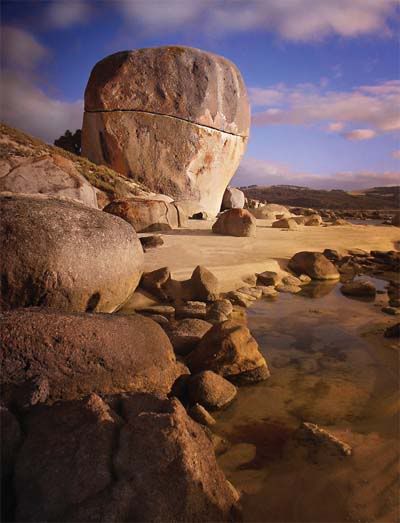This week during class, you will shoot 24-36 pictures with at least six different subjects. You will turn these in at the end of class and call them Comp1.
Please shoot the following:
- 3 shots focusing on the Rule of Thirds
- 3 shots focusing on Unique Angle shots
- 3 shots focusing on Leading Lines shots
- 3 shots focusing on Frame within a Frame (using other objects to frame your subject)
To submit your in class work & your homework, you will create a contact sheet of your images (see the blog post for creating a contact sheet). Place all 12 photos into a folder on your desktop using the SC naming convention. Submit this in Google Classroom under the COMPOSITION assignment.
- CompCS1 = In class assignment of 12 MOST INTERESTING shots of 4 techniques.
- CompCS2 = HOMEWORK of 12 MOST INTERESTING shots of 4 techniques.